1st Click Test: how to use it in your Usability Testing survey
2024-04-01
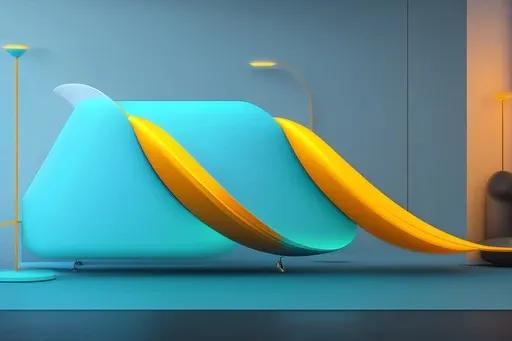
Introduction
In the world of user experience (UX) design, first impressions matter significantly. When users land on a website or app, their first click can determine whether they stay engaged or leave in frustration. The 1st click test is a valuable tool in usability testing that focuses on the first action users take when they encounter a specific interface element. In this article, we will explore what the 1st click test is, its benefits, and how to use it effectively in your usability testing survey.
What is the 1st Click Test?
The 1st click test, also known as the first-click test or the first-impression test, aims to evaluate the intuitiveness of a website or app's navigation and design. It specifically analyzes the first click a user makes when presented with a particular interface element, such as a button, link, or menu. The test helps identify whether users can quickly find what they are looking for and whether the interface element's label or design is clear and effective.
Benefits of the 1st Click Test
1. Early User Feedback: The 1st click test can be conducted early in the design process or even on wireframes and prototypes. This allows designers to gather valuable feedback before investing significant time and resources in development.
2. Identify Navigation Issues: By focusing on the first click, the test reveals potential navigation issues that may lead to user confusion and frustration. Addressing these issues early can improve the overall user experience.
3. Data-Driven Decisions: The 1st click test provides quantifiable data about users' first interactions. This data helps designers make informed design decisions based on objective feedback rather than subjective opinions.
4. Improve Conversion Rates: An intuitive first click can positively impact conversion rates, leading to higher user engagement and achieving business goals.
How to Use the 1st Click Test in Your Usability Testing Survey
Step 1: Define Testing Objectives
Determine the specific objectives of the 1st click test. Are you testing the clarity of menu labels, the effectiveness of call-to-action buttons, or the visibility of important links? Clearly define what you want to achieve through the test.
Step 2: Create Task Scenarios
Develop realistic and relevant task scenarios that reflect common user interactions. For example, if you are testing an e-commerce website, the task scenario could be "Find the product page for a red t-shirt in the Men's Clothing section."
Step 3: Set Up the Test
Choose a suitable usability testing tool that offers the 1st click test feature. Several online tools allow you to create and conduct 1st click tests efficiently. Ensure the tool records users' first clicks and provides insightful analytics.
Step 4: Recruit Participants
Recruit participants who match your target audience. Aim for a diverse group to obtain a broad range of perspectives.
Step 5: Conduct the Test
Present participants with the task scenarios and observe their first clicks. Encourage them to think aloud as they interact with the interface element. Take note of any hesitation, confusion, or incorrect clicks.
Step 6: Analyze the Data
Review the data collected during the 1st click test. Analyze the success rate of participants' first clicks and identify patterns or common issues.
Step 7: Make Iterative Changes
Based on the insights gained from the test, make iterative changes to the interface elements to improve the first-click success rate. Implement the necessary improvements and repeat the 1st click test to measure the impact of the changes.
Conclusion
The 1st click test is a valuable tool in usability testing that helps designers evaluate the initial user experience and identify potential navigation issues. By conducting the 1st click test early in the design process and using the insights to make data-driven decisions, you can create a more intuitive and user-friendly website or app. Implementing this test in your usability testing survey empowers you to enhance the first impressions of your users and ultimately improve user engagement and satisfaction. Remember that the 1st click test is an iterative process, and continuous refinement based on user feedback will lead to a more successful and user-centric product.